There are so many applications that can be integrated Download Manager ama browser. It is also not only in Windows OS but also in Linux you know. What is the importance of download manager? Yes it is important .... because if ga pake application, when an internet connection is often problematic eloh eg disconnect was eloh again donlot donlotnya so sure PAUSE. well as intenet eloh brarti you must connect again from the beginning though donlot lg eloh can use 'Right Click and press Retry' but still only browser download definitely more than zero.
Well if different crita kite use the Download Manager, the process was able to kite sempet Pause Resume go ahead. Other, with use the Download Manager, so we can donlot speed faster even if kite surf in don't make-router network bandwidth can be hegemony with makeup application.
Application Download Manager that runs on windows OS very much, eloh can find your self and chum google, among others are:
Internet Download Manager
Free Download Manager
Orbit Downloader
GetGo Downloader
Flashget Downloader
Download Accelerator Plus (DAP)
UTorrent -->khusus extensi torrent
JDownloader
Well that certainly tp ane know more. In this paper ane willing jelasin how about a download manager application that can be installed trus ama browser integration on Linux OS.
Yup for Linux OS users would need this kind of application IDM. These applications are less compatible in Linux than in Windows. If uTorrent it than in Windows, but Linux can also make it cuman ngunduh torrent files with extension. If for extension usually (other) how. Yes ente can use uGet.
This is the kind of application uGet IDM for linux. How do I install it in Ubuntu?
How to install it like this:
Open Synaptic and type / search 'uGet'
Mark then aply
Wait intall process is complete
Now time to integrate with the browser, such as Mozilla is. Go to tools and select Add-ons, select Get Add-ons
Type in the search box "flashgot" and click the INSTALL
menu "Add-on" on the tab "Extensions" plih "FlashGot", press button "Preferences" to set ..
In the window "FlasfhGot Options" "General" tab, select Uget the dropdown menu "Download Manager". Now you have managed to combine Uget with Firefox.
Until here brarti eloh uGet already installed, now trying to make ngetest eloh downlot any kind of use mozilla, now there is an option pass donlot select the uGet.
ni no screenshot.
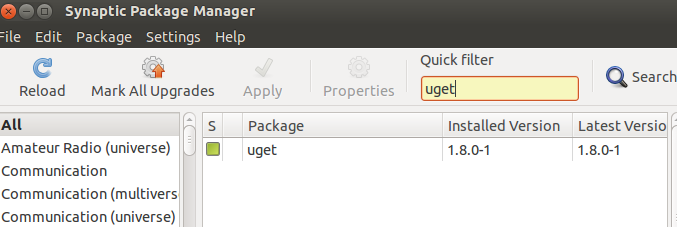

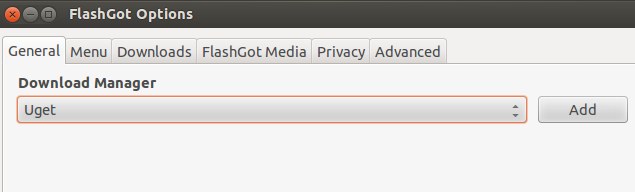
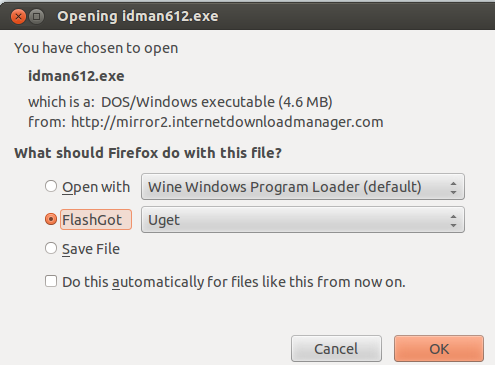

0 comments:
Post a Comment